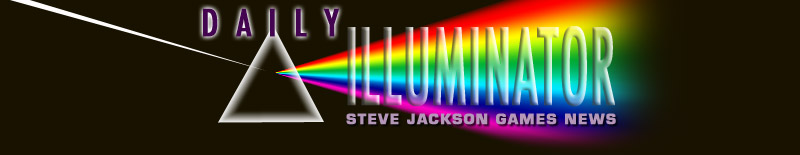January 7, 2022: Now I’m 3D Printing (Part 1)
Our Foes campaign for TFT miniatures (which ended with 611 backers!) pushed me over the edge into getting a 3D resin printing system at home. This will kill two birds with one stone. It will increase our capacity for producing figures when we need a lot – such as for FnordCon giveaways. It will also increase my own knowledge as we move ahead with other STL printing projects. Plus, I expect it to be fun!
I ordered the equipment last week. It's based on the starter recommendations we give in the campaign, but I found a bundle deal with the Elegoo Mars 3 printer (instead of the Mars 2) and the Mercury X wash-and-cure system (instead of the regular Mercury). I can already tell that the Mercury X is more than I need at home, so I'll probably swap it with the old Mercury system at the office, which works perfectly well but has less throughput.
The printer arrived within 20 hours of ordering – with a big torn dent in the box! Fortunately, when I opened it, I found no damage. Elegoo uses lots of heavy foam for packing, and the package damage didn't get through to the machine inside.
I'm setting it up in the garage workshop, which was being used for random storage. After a lot of cleaning and throwing away, I had a long counter area with shelves above and drawers below. The light is good and when I pour resin, I can turn on a window AC next to the counter, or just open the outside door, or both. Ventilation is important – liquid resin is toxic to breathe and irritates skin. Not as bad as bug poison or Clorox, but have respect for it. And gloves are a must.
I was greatly aided in setup by the telepresent advice of Jean McGuire, our STL Coordinator, who has done all this before, many times (as the saying goes, backward and in high heels). If you can find a guru to help you . . . do! The documentation is sparse, the drawings don't always match the reality, and the English, while better than that in many manuals from China, is not always clear. The machines don't need a great deal of assembly, nor is the printing process itself complex, but it has to be done right. There are YouTube videos that are helpful if you can sit through to the useful parts, and then find them again when you need them.
The biggest challenge I have at this point is with the program that controls the printer. Generically, this sort of app is called a "slicer" because it slices the 3D STL figure into many layers for printing. The one I am using is the free version of Chitubox. It is recommended by Elegoo and included with the printer. It works, but it is not configured like most Mac programs, it is hardly documented at all, and the words and symbols on the screen are teeny. Jean says the Windows version is just as bad. Apparently you are just supposed to hack around until you figure it out. There needs to be a Chitubox for Dummies. (There is a Pro version of the software, but I'm not touching it until I need it, and I may never need it.)
The first thing I printed is a part for the printer! An improvement that many people make on their resin printers is a flexible build plate, held onto the original build plate by magnets. When a build is done, you just take off the magnetic plate and flex it to pop the pieces off – easier and safer than scraping them. (Details on this are in the README file which our project supporters will get.) At any rate, the addition to the build plate means you need to change the Z-axis of your printer, and the easiest way to do it is by installing a precise little spacer 2.1 mm thick, and the easiest way to get that spacer is to print it! Seems fitting.
Will I blow up the whole garage when I print a real miniature? You'll just have to wait and find out.
-- Steve Jackson
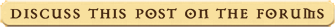
Share this post!