


















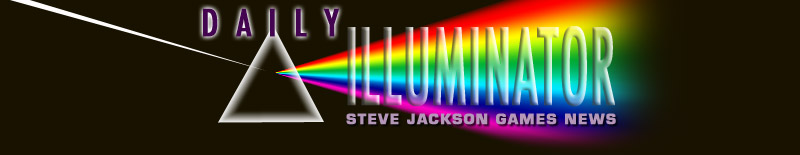
February 4, 2018: Where Do PDFs Come From?Intro note from Steve Jackson: I asked GURPS editor Steven Marsh for some elucidation on the process of creating PDFs, and he sent me such a great memo that I wanted to post it as a look behind the scenes. If you use PDFs in your gaming, this may interest you! I asked: "I need some help curing my ignorance about the making of searchable PDFs. I am a clueless user in this department - I have some, I search them, but I don't know what I am doing when I do it. How do searchable PDFs actually work? Do they need to be "laid out" in Word and use the Word search, or will InDesign work - and if so, what application is being used to search?" And he replied . . . It's actually a fairly nuanced question, not unlike asking, "Where does art in a JPG come from?" The answer is, "Lots of ways!" Searchable-text PDFs are made a few different ways. I'll focus on the three most-likely scenarios in your case: 1) You Have a Word File You Want to Turn to a Searchable PDF In other words, you have a bunch of info in Word, and you want to share it with others (playtesters and reviewers), in a way that ISN'T a sellable PDF, but IS easier to print and review, without requiring folks to own Microsoft Word. If you don't want a commercial product, this is the easiest method. In that case, you can make the PDF yourself; in Microsoft Word, simply go to File --> Save As... Then, under "Format," select "PDF" from the drop-down menu. (Note that, on a Mac, there's another way to make a PDF. When you select "Print," in the lower left corner of the Print dialog box is an option to "Save as PDF..." Select that, and the resultant saved PDF will have searchable text IF the original source had searchable text. So you could "print" a PDF this way from a text-editor program, a web browser, etc.) 2) You Have Scans of an Old Book, And You Want to Turn It Into a Sellable, Searchable PDF This requires OCR (Optical Character Recognition) software. When making sellable PDFs for old SJ Games documents, I start with scans from a scanner, and run it through OCR software. (In SJ Games' case, the software I use is called Omnipage.) This is the only practical option for REALLY old books, where we don't have the original digital source files. For instance, if you were going to make the original Fantasy Trip items available as they were, as PDFs, this would be the best bet. Be aware, however, that the resultant scanned text is not 100% accurate; there WILL almost certainly be bits it gets wrong. This is especially true for tables with shaded backgrounds, scans of thin paper (where the text on the backside of the page "bleeds" through), etc. For similar reasons, the resultant PDF is NOT terribly suited for printing (since you're just printing "photocopies"). 3) You Have a Word File You Want to Turn into a Sellable, Searchable, "Modern" PDF This is the workflow for anything "modern" at SJ Games. In this case, we start with a Microsoft Word file provided by the editor, and someone (Nikki in the case of GURPS) "pours" it into InDesign, where she works her graphic-arts mojo to turn it into a PDF. (In this case, we - of course - need art, an agreed-upon layout template, etc.) The resultant PDF is as "professional" a product as possible; it looks great on any computer, it can be sent to a professional print service, etc. In ALL of these cases, the software program you're using to read the PDF is doing the search of the text. Thus, if you open a PDF using the Mac Preview function, it's doing the searching; if you use Adobe Acrobat Reader, it's doing the dirty work; etc. -- Steven Marsh Share this post! |
 |
|
|
Copyright © 2025 by Steve Jackson Games. All Rights Reserved.