


















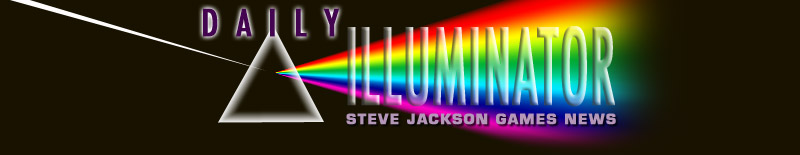
December 21, 2017: Play The Ogre Video Game With The Stars This Friday!
Hello everyone!
Jake from Auroch Digital here, and wow do we have a Christmas treat for you! You may be aware that we've been running Ogre Video Game Multiplayer Fridays recently as a way to get as many people involved in multiplayer games as possible. These have been good fun and have led to some fantastic games between members of this great community, and even between the developers and fans!
This week, as it's the final Friday before Christmas, we're giving you a chance to play not just against the developers of the digital adaptation, but against a range of Ogre and Steve Jackson Games' royalty and celebrities, including the man himself!
The full list of celebrities and Ogre experts taking part is as follows;
All you need to do is log in at any of the above times, head to 'Ranked Matchmaking' and begin searching!
Important note: matchmaking is random and there is no strict guarantee that you will definitely be matched with any of the noted participants above. We will be available throughout the day and playing against the first opponents we match against. We will be playing multiple games so if you don't match someone above immediately, feel free to try again later! As a rule of thumb, a game takes around 30-45 mins.
As always on Multiplayer Fridays, there are six key times to be aware of, if you want to keep matching fellow players outside of the celebrity slots:
Friday, December 22:
While you do need to be online to matchmake with an opponent, once a game is in progress you can safely log off, play single player or other multiplayer games, and make custom scenarios. You'll also receive a notification within Steam whenever your opponent finishes all their actions - perfect if your opponent is halfway across the world. Just remember that if you are playing a celebrity, you need to complete your game during their scheduled time slot on December 22.
Pro tip: you can participate in multiple games at once. Simply repeat the procedure to enter a Ranked or Custom Game. To see your active games, just go to the Multiplayer screen, and select 'Active Games'. You should see 'Ranked' and 'Custom' tabs, where each type of game is held.
We look forward to seeing you on the battlefield this Friday!
-- Jake Connor Share this post! |
 |
|
|
Copyright © 2025 by Steve Jackson Games. All Rights Reserved.